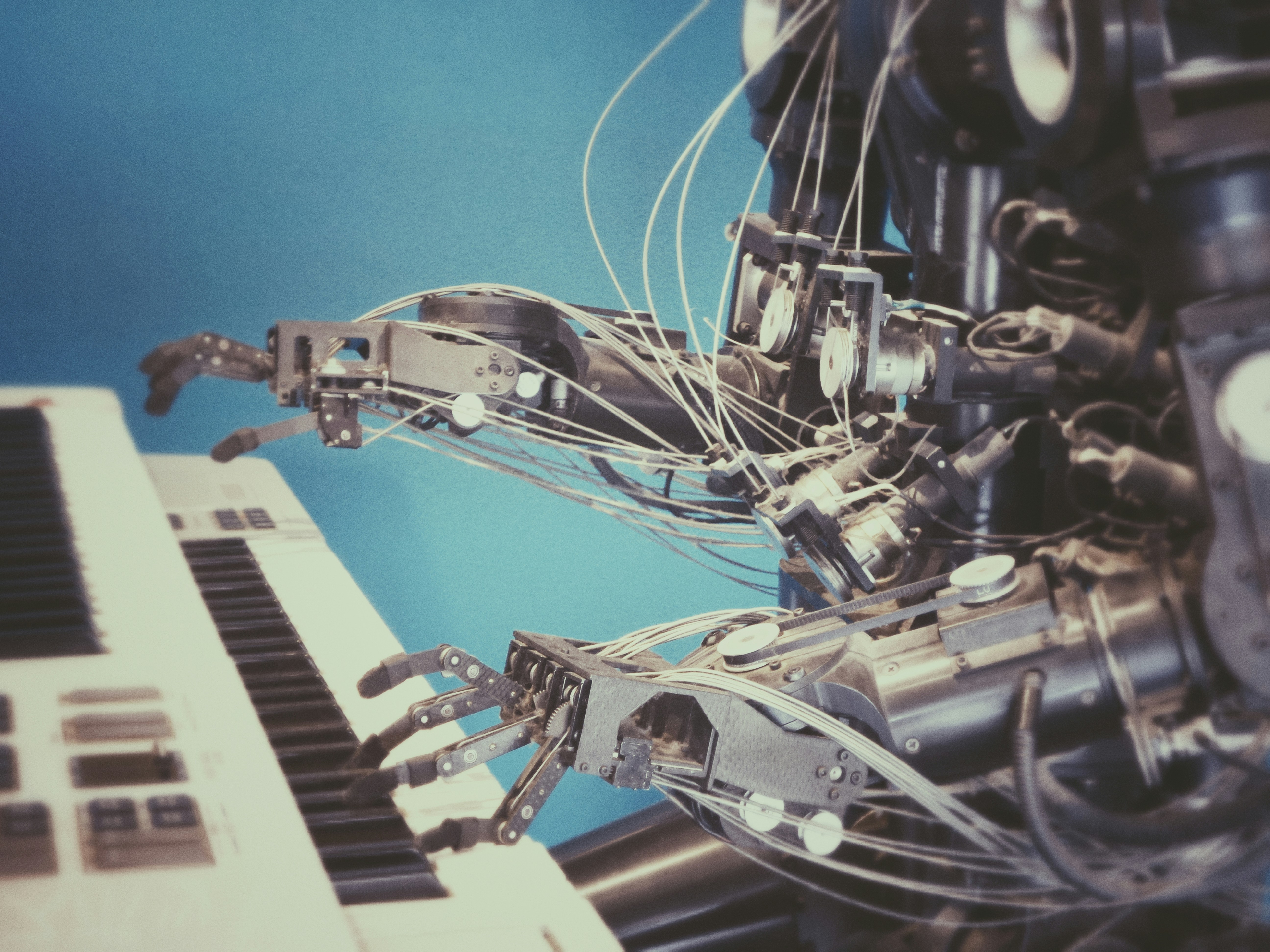Aug 30, 2024
Aug 30, 2024
Aug 30, 2024
Guide
Guide
Guide
5 Essential Video Editing Techniques You Can Automate with Lucis


In the fast-paced world of content creation, time is everything. For many creators, video editing can be one of the most time-consuming parts of the process. Whether it’s fine-tuning cuts, color correction, or syncing audio, these tasks can take hours—sometimes even days. That’s where artificial intelligence (AI) steps in to save the day.
With Lucis, an AI-powered video editing and generation tool, you can automate many of the repetitive and time-consuming tasks, giving you more time to focus on the creative aspects of your project. In this article, we’ll explore five essential video editing techniques that you can automate with Lucis to streamline your workflow and boost your productivity.
1. Automated Scene Detection and Cuts
One of the most tedious tasks in video editing is manually cutting footage into different scenes. If you’ve ever worked with raw footage, you know how challenging it can be to go through hours of content and find the right places to make cuts. Lucis uses AI-powered scene detection to automate this process.
By analyzing changes in visual and audio patterns, Lucis identifies when a new scene begins and ends, allowing it to automatically break down your footage into manageable clips. This feature not only saves time but also ensures clean, consistent cuts throughout your video. Once Lucis has made its cuts, you can go in and make adjustments if needed, but in most cases, the AI will do the heavy lifting for you.
2. Color Correction and Grading
Achieving the perfect look for your video often requires detailed color correction and color grading. Traditionally, this involves manually adjusting the contrast, brightness, saturation, and hues of your footage to ensure consistency across scenes. This can be incredibly time-consuming, especially for longer projects.
Lucis’s AI color correction automatically detects the lighting, shadows, and colors in each scene and applies adjustments to create a polished, professional look. For more advanced users, the platform offers options for fine-tuning the adjustments made by the AI. But for most users, the automated process delivers stunning results with minimal effort.
Additionally, Lucis allows you to apply pre-built color grading templates to give your video a specific cinematic or stylistic look with just one click.
3. AI-Powered Audio Syncing
Audio syncing is another essential part of the video editing process that can easily be automated. If you’re working with video clips that have separate audio files—such as external voiceovers, sound effects, or music tracks—manually syncing them to your video can take hours of trial and error.
Lucis’s AI audio syncing tool analyzes the waveforms of both your video’s built-in audio and your external files, automatically syncing them together for perfect alignment. This feature ensures that dialogue, sound effects, and background music are timed correctly with the visuals, preventing awkward delays or mismatches.
For creators working with multiple audio tracks, Lucis also offers automated mixing and balancing to ensure the sound levels are consistent across the entire video.
4. Auto-Captions and Subtitles
With the growing need for accessibility in video content, captions and subtitles have become more important than ever. Manually adding captions to a video can be a painstaking process, especially if your content is lengthy or includes complex dialogue.
Lucis offers auto-captioning powered by AI, which automatically transcribes your video’s audio and generates accurate captions. The AI also offers translations in multiple languages, making it easier to reach a global audience. You can customize the caption style, size, and placement to ensure it fits the aesthetic of your video. And because Lucis uses natural language processing, it can detect nuances in speech to ensure that the captions are as accurate as possible.
This feature is especially valuable for creators who regularly produce content for social media platforms like Instagram, YouTube, and TikTok, where captions are often needed to capture viewers’ attention in a sound-off environment.
5. Instant Video Rendering
Rendering can be one of the most frustrating parts of the video editing process. After spending hours editing, the last thing you want is to wait for your video to render, especially when working with high-resolution formats like 4K. Traditional rendering processes can be slow, sometimes taking hours for larger projects.
Lucis uses AI-optimized rendering, which accelerates the process significantly. By analyzing the complexity of the video, Lucis determines the most efficient way to render it without compromising quality. As a result, you can expect your videos to be ready in a fraction of the time it would take with traditional editing software.
The AI rendering engine also ensures that your video maintains high visual and audio quality, even when exporting in different formats or resolutions. This is particularly useful for creators who need to export the same video for various platforms, such as YouTube, Instagram, and Vimeo.
Why Automate with Lucis?
Automation doesn’t just save you time—it enhances your overall workflow by freeing you up to focus on the creative aspects of video production. Instead of spending hours on technical adjustments, Lucis lets you dive into storytelling, visual experimentation, and creative expression. Here’s why Lucis is the perfect tool for automating these essential editing tasks:
Time-Saving: By automating repetitive tasks like scene detection, color correction, and audio syncing, Lucis drastically reduces your editing time.
Consistent Quality: AI ensures a consistent level of precision and quality across all your edits, resulting in polished, professional-looking videos every time.
User-Friendly: Whether you’re a beginner or an experienced editor, Lucis’s intuitive interface and AI-driven features make it easy to create high-quality videos with minimal effort.
Creative Freedom: With technical tasks handled by AI, you can focus on the creative aspects of your project, experimenting with different styles, formats, and narratives.
Final Thoughts
In today’s fast-paced content creation environment, automating essential video editing tasks is a game-changer. Lucis’s AI-powered features help streamline your workflow, allowing you to create more content in less time without sacrificing quality. Whether you’re a seasoned professional or just starting out, Lucis is designed to make video editing easier, faster, and more enjoyable.
Ready to take your video production to the next level? Start automating your editing tasks with Lucis and unlock the power of AI for your next project.

In the fast-paced world of content creation, time is everything. For many creators, video editing can be one of the most time-consuming parts of the process. Whether it’s fine-tuning cuts, color correction, or syncing audio, these tasks can take hours—sometimes even days. That’s where artificial intelligence (AI) steps in to save the day.
With Lucis, an AI-powered video editing and generation tool, you can automate many of the repetitive and time-consuming tasks, giving you more time to focus on the creative aspects of your project. In this article, we’ll explore five essential video editing techniques that you can automate with Lucis to streamline your workflow and boost your productivity.
1. Automated Scene Detection and Cuts
One of the most tedious tasks in video editing is manually cutting footage into different scenes. If you’ve ever worked with raw footage, you know how challenging it can be to go through hours of content and find the right places to make cuts. Lucis uses AI-powered scene detection to automate this process.
By analyzing changes in visual and audio patterns, Lucis identifies when a new scene begins and ends, allowing it to automatically break down your footage into manageable clips. This feature not only saves time but also ensures clean, consistent cuts throughout your video. Once Lucis has made its cuts, you can go in and make adjustments if needed, but in most cases, the AI will do the heavy lifting for you.
2. Color Correction and Grading
Achieving the perfect look for your video often requires detailed color correction and color grading. Traditionally, this involves manually adjusting the contrast, brightness, saturation, and hues of your footage to ensure consistency across scenes. This can be incredibly time-consuming, especially for longer projects.
Lucis’s AI color correction automatically detects the lighting, shadows, and colors in each scene and applies adjustments to create a polished, professional look. For more advanced users, the platform offers options for fine-tuning the adjustments made by the AI. But for most users, the automated process delivers stunning results with minimal effort.
Additionally, Lucis allows you to apply pre-built color grading templates to give your video a specific cinematic or stylistic look with just one click.
3. AI-Powered Audio Syncing
Audio syncing is another essential part of the video editing process that can easily be automated. If you’re working with video clips that have separate audio files—such as external voiceovers, sound effects, or music tracks—manually syncing them to your video can take hours of trial and error.
Lucis’s AI audio syncing tool analyzes the waveforms of both your video’s built-in audio and your external files, automatically syncing them together for perfect alignment. This feature ensures that dialogue, sound effects, and background music are timed correctly with the visuals, preventing awkward delays or mismatches.
For creators working with multiple audio tracks, Lucis also offers automated mixing and balancing to ensure the sound levels are consistent across the entire video.
4. Auto-Captions and Subtitles
With the growing need for accessibility in video content, captions and subtitles have become more important than ever. Manually adding captions to a video can be a painstaking process, especially if your content is lengthy or includes complex dialogue.
Lucis offers auto-captioning powered by AI, which automatically transcribes your video’s audio and generates accurate captions. The AI also offers translations in multiple languages, making it easier to reach a global audience. You can customize the caption style, size, and placement to ensure it fits the aesthetic of your video. And because Lucis uses natural language processing, it can detect nuances in speech to ensure that the captions are as accurate as possible.
This feature is especially valuable for creators who regularly produce content for social media platforms like Instagram, YouTube, and TikTok, where captions are often needed to capture viewers’ attention in a sound-off environment.
5. Instant Video Rendering
Rendering can be one of the most frustrating parts of the video editing process. After spending hours editing, the last thing you want is to wait for your video to render, especially when working with high-resolution formats like 4K. Traditional rendering processes can be slow, sometimes taking hours for larger projects.
Lucis uses AI-optimized rendering, which accelerates the process significantly. By analyzing the complexity of the video, Lucis determines the most efficient way to render it without compromising quality. As a result, you can expect your videos to be ready in a fraction of the time it would take with traditional editing software.
The AI rendering engine also ensures that your video maintains high visual and audio quality, even when exporting in different formats or resolutions. This is particularly useful for creators who need to export the same video for various platforms, such as YouTube, Instagram, and Vimeo.
Why Automate with Lucis?
Automation doesn’t just save you time—it enhances your overall workflow by freeing you up to focus on the creative aspects of video production. Instead of spending hours on technical adjustments, Lucis lets you dive into storytelling, visual experimentation, and creative expression. Here’s why Lucis is the perfect tool for automating these essential editing tasks:
Time-Saving: By automating repetitive tasks like scene detection, color correction, and audio syncing, Lucis drastically reduces your editing time.
Consistent Quality: AI ensures a consistent level of precision and quality across all your edits, resulting in polished, professional-looking videos every time.
User-Friendly: Whether you’re a beginner or an experienced editor, Lucis’s intuitive interface and AI-driven features make it easy to create high-quality videos with minimal effort.
Creative Freedom: With technical tasks handled by AI, you can focus on the creative aspects of your project, experimenting with different styles, formats, and narratives.
Final Thoughts
In today’s fast-paced content creation environment, automating essential video editing tasks is a game-changer. Lucis’s AI-powered features help streamline your workflow, allowing you to create more content in less time without sacrificing quality. Whether you’re a seasoned professional or just starting out, Lucis is designed to make video editing easier, faster, and more enjoyable.
Ready to take your video production to the next level? Start automating your editing tasks with Lucis and unlock the power of AI for your next project.
Newsletter
Newsletter
Subscribe to our newsletter to get tips, tutorials, industry insights.
Newsletter
Subscribe to our newsletter to get tips, tutorials, industry insights.
Blog
Blog
Blog